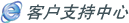
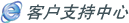 |
V1.0 |
|
Verify certificate installation correctly
How do I check my certificate was installed correctly?
To be sure that the certificate has been installed correctly and working properly, as well as that your customers are certain a secured connection is enabled and it covers data transmission through your website, you have the following indicators:
Note : From September 2023, the padlock icon will be replaced by a tune icon in the new Chrome browser version. Google's reasoning is that secured HTTPS connections have become the online norm, not the exception, and no longer serve as a trust indicator. As such, the tune icon itself will not be a trust indicator but will provide detailed information about a website's connection and settings. So moving forward, when using a Chrome browser, the primary indication of a successful SSL certificate installation on a site will be the absence of security warnings :
|