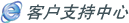
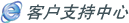 |
V1.0 |
|
Activate and download SSL certificate
How to activate and download SSL certificate
SSL installation is now even easier with our SSL installation service.
Thank you for purchasing SSL with nicenic.net.
After the SSL certificate on your domain name was activated, please find and add the DNS records to complete the verification: My Account > My Products > SSL Certificates > Detail > ....
After you complete the DNS record's verification, you can download the SSL files by the same approach: My Account > My Products > SSL Certificates > Detail > Download certificate & Download private key
|